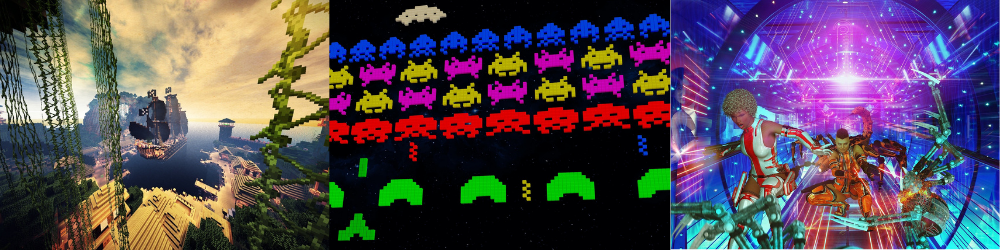Does your child respect age restriction limits on games? Well, if you’re concerned about the content of the video games your child is playing, you’re in luck. There is a gaming rating system to protect children from being exposed to inappropriate content, for their age. The problem is that most parents admit to not paying any attention to these age restrictions. As parents, we really should be more proactive but showing trust in your child to self-manage the content they play is important too. Explain to your child about the rating system and how it is there to safeguard them.
In the UK and much of Europe, the PEGI (Pan European Game Information) video game content rating system is used.
In the US the ESRB (Entertainment Software Rating Board) ratings help you know what’s in a game or app before you buy it for your child. Each rating compares three parts, including rating categories, content descriptors, and interactive elements.
Rating Categories
All games released in the UK will have a 3, 7, 12, 16 or 18 PEGI age rating on the packaging. The rating means that the game shouldn’t be played by a young person under that age. The game could be inappropriate for a younger for a variety of reasons.
In the US, the letter E is for everyone or they might say E 10+, which means everyone over 10. There is a T rating, stating the game or app is for teenagers (which means you might want to see it for yourself before handing it over). A rating of M is for Mature, which may mean over 18. Sometimes it might say M 17+ which means for anyone over 17.
Content Descriptors
In addition to the rating, descriptors may be used to explain the decision for its rating, displayed. It might say “substances, blood/gore, violence, humour, language, nudity, gambling, and sexuality” with a rating category. It might include the word “mild,” which means it’s not as intense, but it’s there.
Interactive Elements
This means the ratings also include information about things such as in-game purchases, users interacting, shares locations and unrestricted internet. These are signs of the potential to spend money or interact with strangers in a way that might be dangerous. There is a balance to be struck in being aware of what your child is doing online and allowing them some privacy, appropriate for their age.
Rating Summaries
You can usually find rating summaries on the box of the game or on the website (if it’s a downloadable game), to get this information.
It’s essential to discuss these ratings and how they work with your child. You may want to set strict rules or you may want to be more liberal, depending on your child’s personality. It’s up to you to explain to your child why you will be taking an interest in the games they play.

When children understand it is there for their protection, they’re going to be much more likely to accept it, rather than you merely saying ‘no’, without explaining why the rating system is necessary. If you’re willing to check out a game with a higher rating than you’d like, that will also reassure your child that you’re not just blindly following the ratings for no reason.
If your child is upset by your unwillingness to let them play games above their age and rating restrictions, explain to them why not. They have to earn the right and show the necessary maturity, to play games you don’t want them to play at this time.